So you’ve heard about “jailbreaking” a FireStick to unlock more streaming options, especially for IPTV, and you’re wondering how to do it? Relax – it’s easier than it sounds, and we’ll walk you through it in a friendly, casual way. In just a few minutes, you’ll open up your Fire TV Stick to a whole new world of apps and IPTV channels.
What Does “Jailbreaking” a FireStick Mean?
Jailbreaking a FireStick isn’t like jailbreaking an iPhone or rooting an Android – there’s no hacking or actual “breaking” involved. In the FireStick’s case, jailbreaking simply means adjusting a couple of settings to allow the installation of apps from outside Amazon’s official app store. By tweaking these settings, you remove Amazon’s restrictions on third-party apps so you can sideload (install) apps that aren’t available in the Amazon Appstore. This is completely safe and risk-free for your device – you’re not modifying the system software or doing anything that could harm the FireStick. Essentially, you’re unlocking your Fire TV’s full potential so it can run all sorts of streaming apps, including IPTV apps that you normally wouldn’t find on Amazon’s store.
And here’s the best part: jailbreaking a FireStick is legal. Amazon allows you to change these settings – you’re just using the device’s built-in options. It does not void your warranty, and you won’t get in trouble for doing it. It’s what you choose to stream afterwards that counts – accessing pirated content is illegal, but simply unlocking your FireStick is perfectly fine. We’ll talk more about staying on the right side of the law later, but rest assured that the act of jailbreaking itself is above board and sanctioned by Amazon’s own software.
Why Jailbreak Your FireStick for IPTV?
So, why would you want to jailbreak your FireStick, especially for IPTV? In a word: freedom. Jailbreaking gives you the freedom to install and use apps that Amazon normally wouldn’t let you, including many popular IPTV and streaming applications. Here are a few good reasons people do it:
- Access to More Apps: You can install third-party apps not available on the Amazon App Store. This means you’re no longer limited to Amazon’s selection.
- Enhanced Streaming Options: Many of the apps you’ll sideload can greatly expand your streaming library, especially for IPTV services.
- No Risk to Your Device: Unlike more invasive hacks, this process doesn’t tamper with system files. You’re simply flipping official settings on your Fire TV Stick.
Getting Ready: A Quick Settings Tweak on Your FireStick
Before we can install any IPTV apps, we need to prepare your FireStick:
- Enable Developer Options: Go to Settings > My Fire TV > About, then click on “Fire TV Stick” 7 times to reveal Developer Options.
- Turn On ADB Debugging and Unknown Sources: Go back, open Developer Options, turn on ADB Debugging and allow Apps from Unknown Sources (or specifically enable it for Downloader once installed).
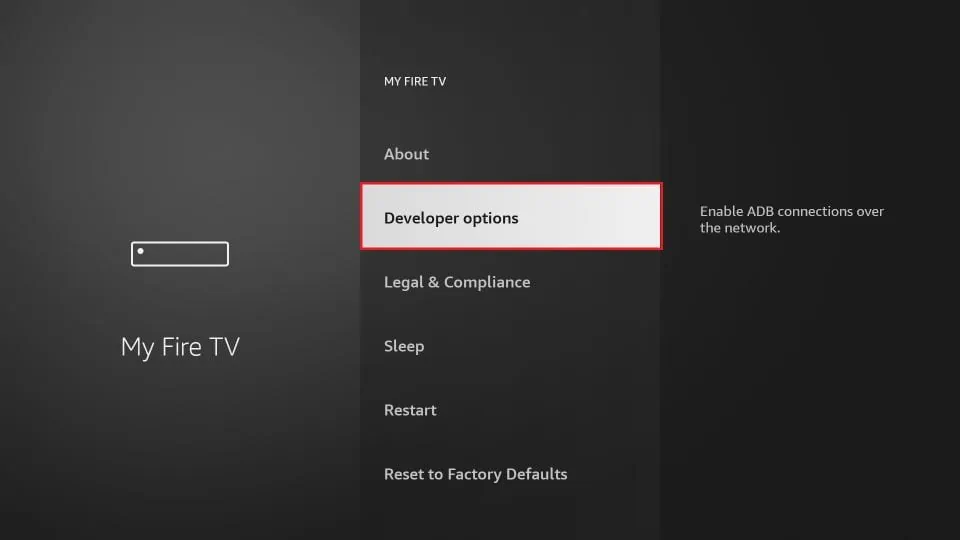
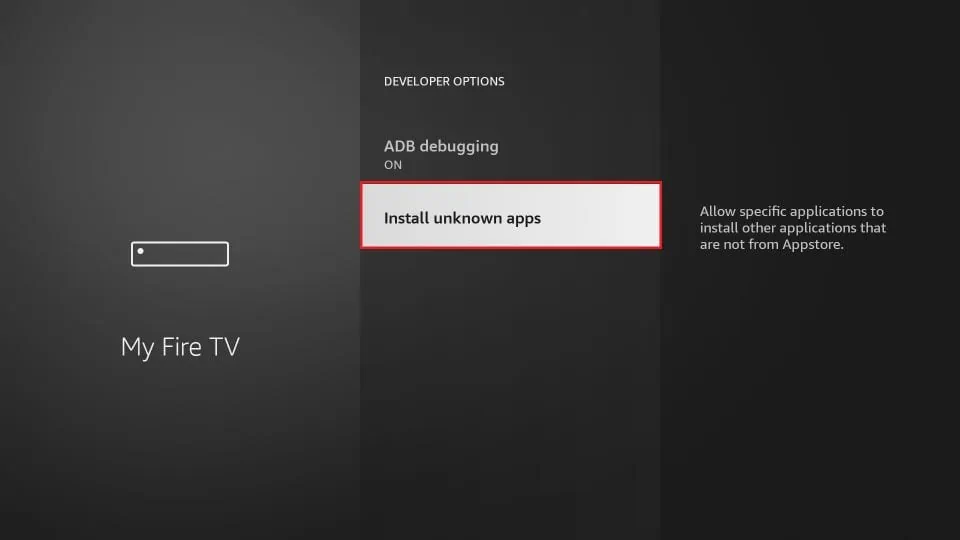
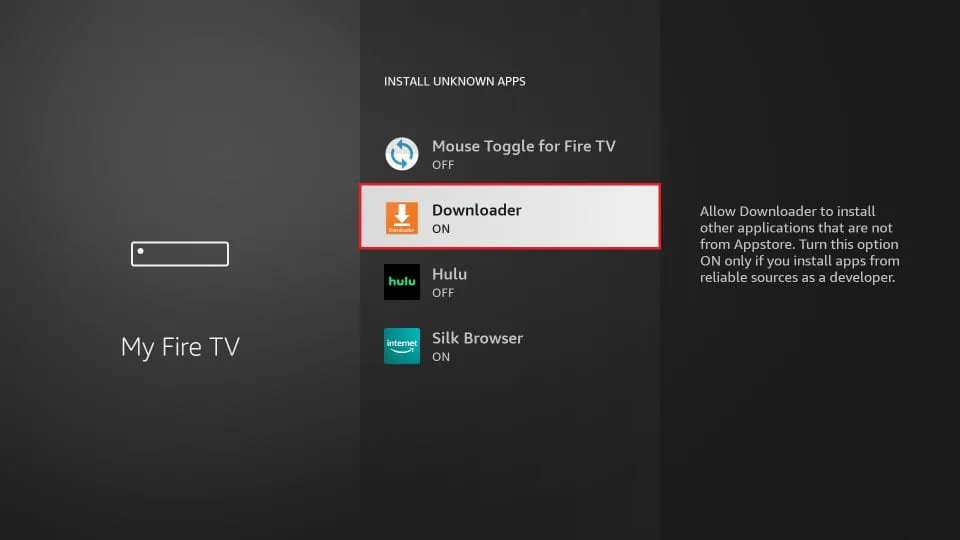
These settings are the key to opening up your device to sideloaded IPTV apps and more.
Installing the Downloader App (Your Sideloading Tool)
Next up is installing the Downloader app, which lets you fetch and install third-party apps.
- Search for “Downloader” from the FireStick home screen.
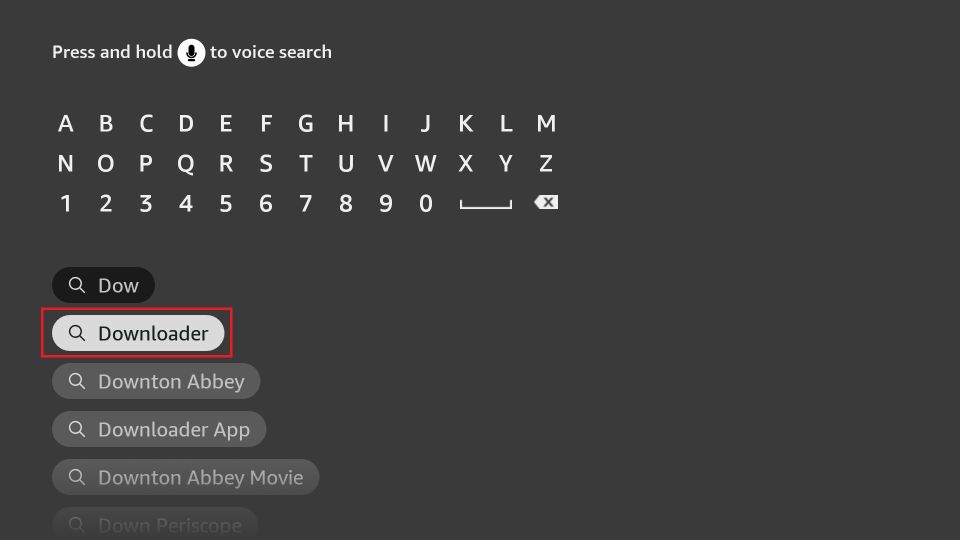
- Download and install it from the Amazon Appstore.
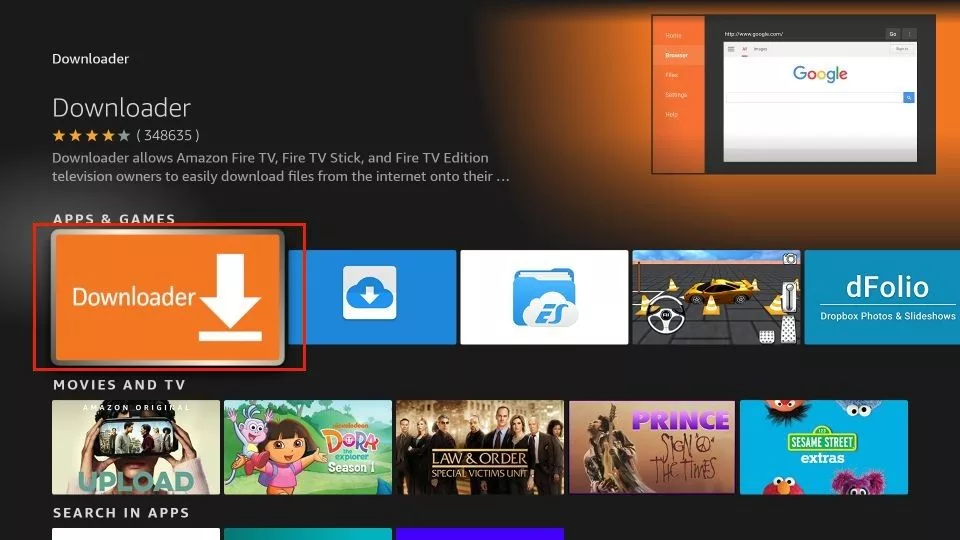
- Open Downloader once it’s installed.
Make sure to allow Downloader to install unknown apps via Settings > My Fire TV > Developer Options > Install Unknown Apps > Downloader ON.
Using Downloader to Install Aptoide TV – Your Gateway to IPTV Apps
Now, let’s talk about Aptoide TV – a powerful alternative app store with a wide range of apps, including IPTV players and streaming tools.
- Open Downloader and enter the official Aptoide TV APK URL or a recommended code.
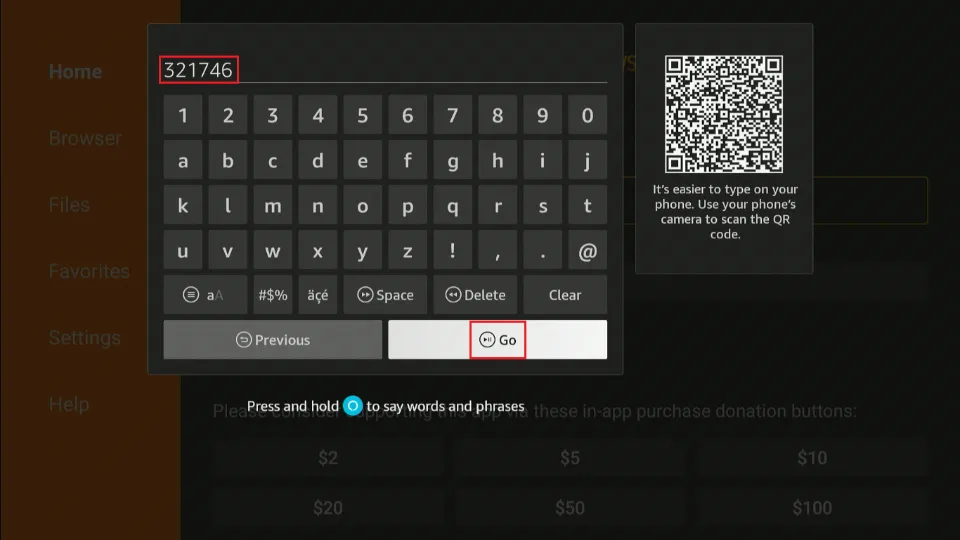
- Once the file downloads, choose Install.
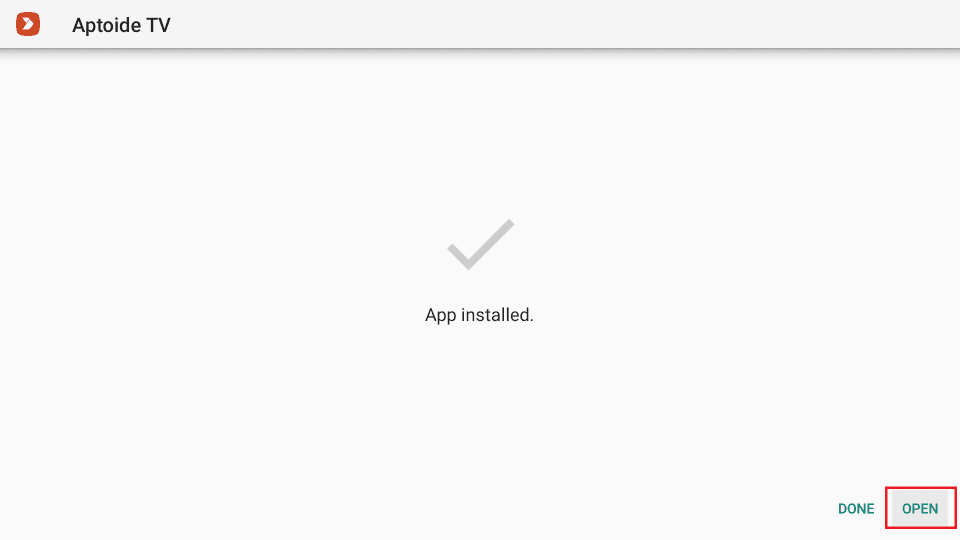
- Open Aptoide TV after installation to explore its app library.
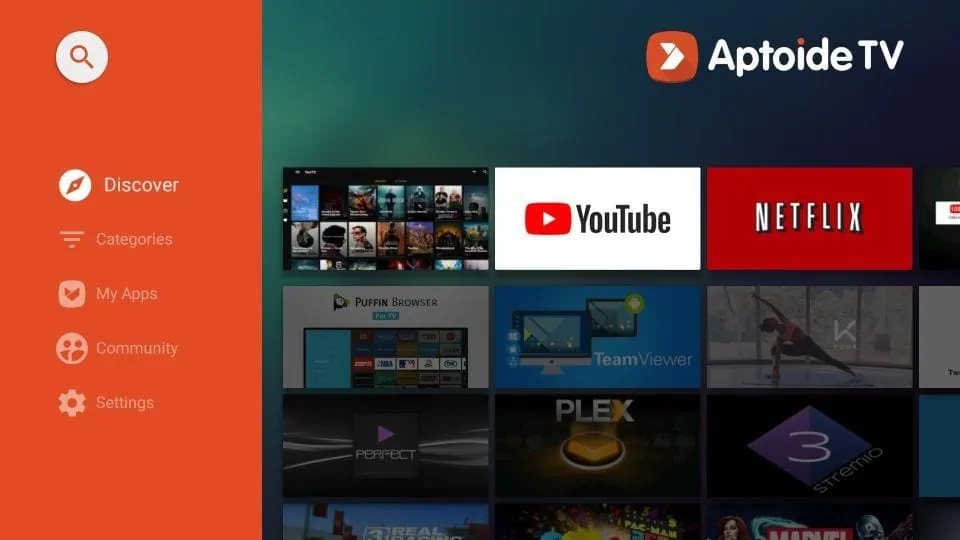
Aptoide lets you install tons of apps quickly and easily, including your favorite IPTV tools and players.
Staying Safe and Legal on Your Jailbroken FireStick
Jailbreaking is legal, but what you stream matters. Here are some tips:
- Use a VPN: To protect your privacy and avoid ISP throttling.
- Avoid Suspicious Apps: Stick to reputable IPTV apps and avoid anything promising free premium content.
- Stay Legal: Only stream content you have the rights to. Jailbreaking is fine; pirated streaming is not.
Wrapping Up
You just learned how to jailbreak a FireStick in under 5 minutes – no coding, no rooting, no stress. By tweaking your settings, installing Downloader, and adding Aptoide TV, you now have access to countless streaming apps, especially for IPTV.
Enjoy your new streaming freedom, and remember to use it wisely and safely. Happy watching!
Looking for a Reliable IPTV Provider?
Discover the most trusted and high-quality IPTV services — carefully selected for performance & value.
🔥 Check the Best IPTV Providers Now!